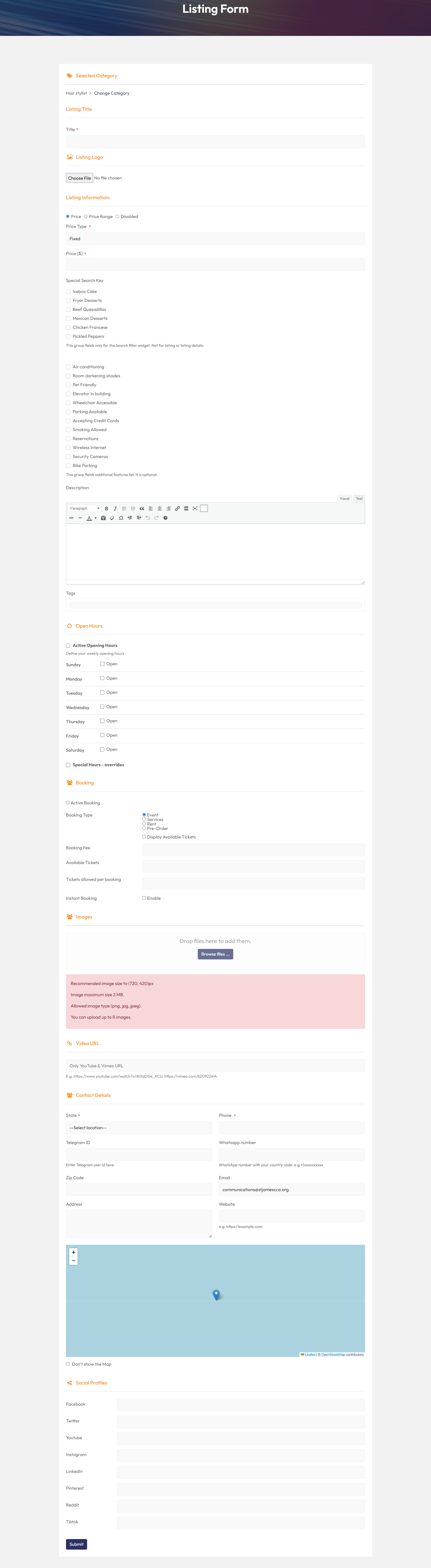Step by step instructions
Adding Your Business To The Directory
Step 1. Create your user account.
Click on the link HERE and complete the register form on the right side.
Check your email for the confirmation email. Please check your junk folder if you do not see it in your inbox.
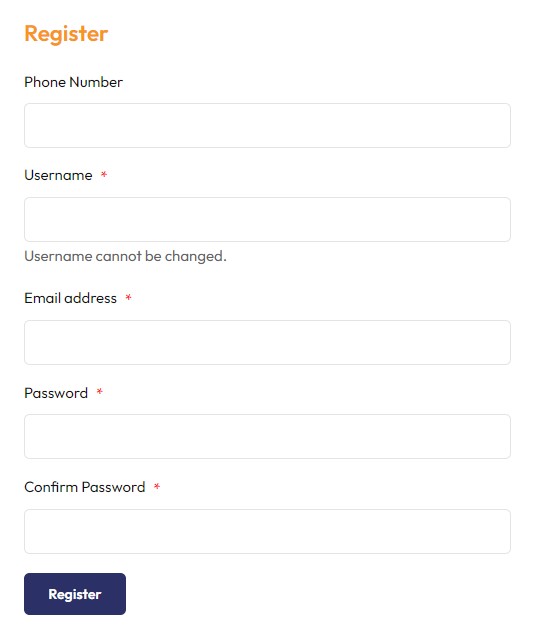
Step 2. Add your business.
Click HERE to access the listing form. You must be logged in to complete this form.
Complete all the information on this page. Please be sure to upload the correct size of images for the profile picture and also the gallery.
Gallery images:
- Recommended image size to (720, 420)px
- Image maximum size 2 MB.
- Allowed image type (png, jpg, jpeg).
- You can upload up to 8 images.
Support:
If you have any questions please email communications@stjamescca.org